Geotec Versions 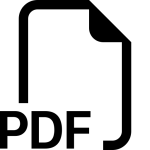
New
- Display of the pattern for the new SYMBOL field in Stratigraphy, if defined. If empty, the pattern corresponding to CODE1 is displayed as before. The pattern can be selected by double-clicking, which opens the window containing all available patterns.
- Display of backfill materials in Piezometer column even if no piezometer is defined.
- Ability to set specific fields as mandatory through the entry form definition settings.
- Addition of field descriptions in the database structure, and display of these descriptions in the data dictionary generated by DBM
Modifications
- Calculations and data entry:
- Optimization of calculations in Barometer entry form.
- Calculation of the 2 mm passing percentage by interpolation for the hydrometer test.
- Use of the pattern title as description when selecting a pattern in Stratigraphy, Sample or Backfill.
- Allow a wider range of Easting values to extend into adjacent zones.
- Linked client names to CLIENT table when applicable (type of selection: Abbreviation or Description)
- Graphic reports:
- Addition of Backfill entry form to define backfill materials. These are the same data accessible through the Piezometer entry form when an installation is defined.
- Support for displaying colors, patterns, and markers associated with various property values.
- For samples, allow specifying types to display, or to exclude by adding a ! in front, by using the Series in the curves editing window
- Display of calculated number of joints per unit length based on the data, either per meter or per foot according to the site’s unit system
- Lab: Options for selecting which samples to include in summary tables.
- Data interchange:
- Optimized Excel exports to prevent overflows
- Added validation messages for Diggs import
- Database structure:
- Renamed the following tables:
CASING –> BORING_METHOD and PIEZOMETER_SEAL -> BACKFILL - Renamed field LOAD to LOADING in three tables
- Renamed field NBR_JOINTS_M_STR to NBR_JOINTS_UNIT_STR in ROCK
- Added fields CLASSIFICATION and SYMBOL in STRATIGRAPHY
- Added fields CARRIED_OUT_BY and CARRIED_OUT_DATE in DPT
- Added fields SPACING in RUN and COEFF_C in PIEZOMETER and BAROMETER which were previously calculated Aliases not saved in fields.
- Renamed the following tables:
Corrections
- Lab – In the sieve_point table (#153) to adjust the rows when no sand is present.
- Pro – When saving in blocks, for the file name and % symbol
- DBM – To the constraints displayed in the dictionary of a MySQL database.
- DSNCreate – During the automatic creation of an ODBC link for SQL Server.
- Piezocone – To calculations for sites in the imperial system (depths).
- Joints and Run – To rock calculations for sites in the imperial system (depths).
- Display – To the color for the STATE curve of Sample graph
- Customized query – Allow for multiple selection
- Pattern editor – To allow multiple consecutive savings
New
- Support of EPSG coordinate projections for the conversion between latitude / longitude and easting / northing, using the Maptiler web tool
- Import and export of Excel workbooks with multiple sheets, with possibility of mapping tab and column names
- Import and export of projects in DIGGS format
- Data entry and display of depths using unit system of site, or in meters or feet; and of lengths using unit system of site, or in meters, feet, inches or centimeters
- Support of linear measurements in Imperial (IM) as well as International (SI) systems (depths, lengths, distances, coordinates)
- Conversion of linear measurements of a site via the dropdown list of UNIT_SYSTEM between IM (feet) and SI (meters)
- Display of links to database in Object mode
- Addition of “marker” display type to display a marker associated to a value
Modifications
- CSV import: Allow to map column names, and to view data directly after import
- gINT import: Allow importing values associated to samples into PROPERTY_VALUE
- Lab: Allow to choose and print a selection of samples via the # window
- Style files: Allow to batch delete all invalid objects, i.e. outside the graphic page
- Simplified to a single option for “black and white”, applicable to the screen and printer. Saving as PDF is always in color.
- Database structure:
- Increased size of CODE field of PIEZOMETER_SEAL table to 20 characters
- Renamed PARENT_NO to ASSOCIATED_NO in BORING table
- Simplified and deleted obsolete fields for the layout window “Report_Col and “Report”
- Display of patterns and markers in LIST_ABBR form
- Double-click:
- Open patterns editor via CODE1 field of STRATIGRAPHY and SAMPLE, and CODE of PIEZOMETER_SEAL to visualize available patterns
- Open LIST_ABBR via numerical fields to add equivalences or ranges of values
Corrections
- Pro:
- When retrieving an axis with no implementation points, if the option “display borings of all nearby sites” is checked
- If the option “No marker” was checked in a style from an older version
- When aligning borings in the plan view and profile view, with dimensioning « based on style file »
- Log: On clipping of PL-LL and PCMIN-PCMAX curves when a polyline or point is also displayed in the same column
- When saving to PDF, if the directory of the file generated, or of the files used (such as logos) contains accents
- When importing a gINT file or saving reports to PDF, the directory of output files should not change
- In the dropdown lists of laboratory equipment
- When using number formats for equation results
- Removed the retrieval of number of records per table via “Open table”
- Ignore archiving status of sites / borings for groups of records (SEL_ tables)
New
- Compatibility with standard formats:
- Import and export of .ags files
- Batch import of .gpj (gINT) files with definition of mapping(s) saved in the corporate database
- Export of current project into an MSAccess database that can be imported into Seequent’s Leapfrog software https://www.seequent.com/products-solutions/leapfrog-software/
- Conversion of style files based on current mapping to read gINT files
- Saving of graphic reports in PDF and DXF formats
- Licenses:
- Offline License (without internet access) for a period of 14 days maximum, if needed.
- Academic License and Emergency License
- Allow to block and unblock a user via the Client Dashboard
- Databases:
- Support of MySQL as database management system
- Centralization of predefined lists and equivalences into a single abbreviation table, LIST_ABBR. The LIST_ABBR table is created when updating the database in DBM or when connecting, for an MSAccess database. The LIST_ABBR table includes predefined abbreviations required by Geotec. Standard abbreviations in geotechnics and geoenvironment can also be inserted, and lists previously customized by the company in LIST_FRE and LIST_ENG can be transferred. The descriptions of abbreviations can be in French and English. Note: the former tables are kept for reference.
- Entry forms and calculations:
- Support of 3TM projection system used in Alberta and UTM projection system in the southern hemisphere, with a negative zone
- Ignore a record in the display and calculations by entering an X in its Transfer field. Does not apply to strata.
- Conversion of depths and lengths of a project from international system (meters) to imperial system (feet) and vice versa in the Site entry form. Removed the task from DBM.
- Automatic depth increment in the Vane entry form
- Support of Greek symbols used in gINT (e.g.: <<DMK!SYMBOL UC>> )
- Log:
- Depth per page associated to the site and / or boring for boring logs
- Display linked to a DEPTH_xx field of a value from the same table with &&FIELD, or of an equation
- Display of a value from the same table for polylines, points and histograms with &&FIELD (ex: display ST as label next to SU symbol).
- Lab:
- Multiple page reports. Choice of a one-page report per sample, or a multi-page report with definition of a maximum number of samples per page and grouping by boring or site, if desired.
- Pro:
- Options for dimensioning the profile view with user-imposed horizontal scale and vertical distortion: the multi-page report and the ‘Model’ report to visualize the full profile.
- Creation of stratigraphic profiles with the mouse
- Use of the wheel to zoom in the plan and profile views
Modifications
- Complete overhaul of the pattern and marker editors.
- Ability to save the list of patterns / markers in PDF.
- Revision of default patterns file geotec813.ptn according to USGS references by renaming the rocks to avoid duplicates. Maintained support for old existing names.
- Licenses: Use of the PIN is no longer supported
- DBM and database structure:
- Data transfer one site at a time in DBM to optimize memory
- Lengthened TYPE field of SITE, BORING and SAMPLE tables to 6 characters
- Lengthened CODE1 field of RUN, SAMPLE and STRATIGRAPHY tables to 20 characters
- Lengthened FORMATION field of STRATIGRAPHY table to 40 characters
- Lengthened LOCATION field of BORING, AXIS and BAROMETER tables to 255 characters
- Lengthened CLIENT_NAME field of CLIENT table to 255 characters
- Added fields CLIENT_NAME, CONTRACTOR, MANAGER and REFERENCE in SITE table
- Added field DEPTH_PER_PAGE in SITE and BORING tables
- Renamed MATERIAL to MAT_NO in various tables
- Added field REMARK in DPT table
- Lab:
- Simple query directly opens entry form associated to current style file
- Automatic refresh of graphic report when inserting new data
- Drop-down lists:
- Use of Ctrl or Shift to select multiple values in any drop-down list. +Value and +Description choices have been removed
- Equivalences to be defined in the LIST_ABBR table instead of EQUIVALENCES (e.g.: R for N=100)
- Entry forms:
- Reorganization of Site entry form and addition of several fields
- Log:
- Ordering of values in PROPERTY_VALUE columns according to order defined for the properties
- Display of polylines 2 points at a time – to be able to present more than 3 polylines per graph, if necessary
- DXF format:
- Improved support of special characters in graphic outputs (Greek symbols, subscripts and superscripts, bold, italic and uppercase characters)
- Improved precision by transforming displays in millimeters rather than pixels
Corrections
- Can enter a passing % for the hydrometer test when the separation sieve does not have an associated value from sieving
- Use of ‘Decode’ function even with comma as decimal symbol
- Use of the vertical bar in object and table statements
New
- DBM: New task to Convert depths and lengths from International System (meters) to Imperial System (feet) and vice-versa
- Piezocone test:
- Support of non-hydrostatic U0 defined by the user
- Addition of UH predefined curve to display hydrostatic U0
Modifications
- Deletion of tables STRATI_CODE, MISC_CODE, SAMPLER and NIL via a database update in DBM
Corrections
- When printing in PDF (other than via Adobe) for borehole logs with multiple pages, for certain computers using Windows 11
- When adding a sample after a sub-sample (the sub-sample number was previously copied)
- When using the vertical bar in SQL statements for queries
- When displaying the license information window after deactivating a removable license
- When entering 1023 characters in the Long Text field of an MS Access database
New
- In DBM, after the preview in the data transfer task, you can double-click on any field with an underlined value (number > 0) to see the list of corresponding records
- CSV file import: Addition of a preview to see the number of records that are existing, or that will be inserted, modified or replaced. After the preview, you can double-click on any field with an underlined value (number > 0) to see the list of corresponding records
Modifications
- In DBM, the data transfer is done for all data checked, no matter which tab is selected
- In DBM, removal of the option Transfer all records. The transfer always validates the existence of the records
- Renamed field PEAK to CONFIDENCE (TROMINO table)
- Associated the barometer number and default B1 value to the boring instead of the piezometer (table BORING instead of table PIEZOMETER)
- Added a checkbox labelled “Inactive” to indicate that a piezometer is not longer monitored
- Support of chainage with + for values smaller than 1000 (ex: 0+125)
Corrections
- When using the elev() function written with a capital letter, and when the depth is an integer with one character (1 to 9)
- In the new LID licensing system when the Window username has accented characters
- In Time, to the data redraw when individual points with text are displayed
New
- Use of online licensing with license identification (LID).
- Licenses with PIN remain functional.
Modifications
- Display of borings on profile views even if Z is null or 0 (displayed at z = 0)
- Default directory for text reports set to Geotec/Transactions for new installations
- Removal of executable files relating to previous licensing protected by PIN (wstcode.exe, srvfile.exe, srvcode.exe and SKM.exe)
Corrections
- When redrawing tables in Navigation mode in the Lab module mainly
- To the information shown for Double type fields, and to the number of decimals displayed by default for those fields
New
- Addition of seismic line projection in Pro
- Support of <<B>>, <<U>>, <<I>> and <<r>> tags used in the gINT software for bold, underline, italic and right align attributes, respectively
Modifications
- Piezocones: To the equation between zones 2 and 3 for SBT
- When data is displayed in Navigation mode in Pro and Site
Corrections
- When doing a query with multiple selections (> 20 characters)
- In the display of the Management data in the Sieving and Hydrometer tabs of the Grain size entry form
- Removal of foreign key between AXIS_STRATA and MATERIAL tables for quicker CSV import → Database must be updated via DBM
- If the NAD or coordinate system entered has more than 10 characters
- When adding a new sub-sample if the field SUB_SAMPLE was increased to more than 1 character
- When using line feeds in SQL statements
Corrections
- Modified piezocone data retrieval with an ordering on depth for the calculation of test results
- To continue supporting NOKEY codes
- In the display of borings as a function of chainage and offset to the axis (borings without coordinates) in Pro and in Site
- In the display of equidistant borings if the X-axis limits are rounded
- When adding new records in the Boring methods form to not copy the previous type
- When selecting a value in a drop-down list if its number of characters is greater than the field length. Value is then cut to the maximum length of the field
- When there are no cumulative records yet in the contract in SKM
- When a modal window is outside the main monitor, reposition the window to the center of the main monitor (for the issue when changing the number of monitors).
Modifications
- To the use of Float fields which caused problems in SQL Server with the ODBC driver SQL Server version 10.00.19041.2251
- Faster data retrieval in PROPERTY_VALUE entry form when using the value format for each property
Corrections
- In displaying text vertically (angle of 90 degrees) in Pro
- To the Spec entry form to not send a message for data deletion and update when modifying the grain size requirement
- Entry forms:
- Addition of automatic creation of layers from samples
- Support of colors and patterns for ranges of numerical values (ex: color X for RQD of 0 to 20)
- Focus in 1st field when activating Query mode (F7) and after executing the query (F8) in all 3 display modes
- Addition of fields Type and Method in the Boring methods entry form (CASING table)
- Log:
- Ability to display the depths of samples only, sub-samples only, or samples and sub-samples, via the “Series” of the DEPTH curve
- Support of vertical texts without “word wrap”
- Pro:
- Correction after unchecking borings for those that were not visible on the plan view
- Automatic creation of LIST_BORINGS group after a data query to be able to display information about the borings in a table
- DBM:
- Addition of a few grain size specifications, sieving methods and hydrometer calibrations only if the corresponding box is checked
- Modification of primary key of table CASING to include only SITE_NO, BORING_NO and DEPTH_TOP
- SKM:
- Modification of the access to the Geotab licence database (to avoid port 1433)
- Addition of current user in the Geotab tab (can be modified with admin password)
- Graphics:
- Correction when refreshing the graphic report when adding a new record
- Correction in texts and text zones of multiple lines when there is an equation and empty fields that were indicated as “0”
- Correction of SQL statements if “FROM” was in lowercase
- Combine button of Grain size entry form deactivated except in Lab
- Correction to drop-down lists in Hydrometer tab after changing DB
- Force the type of selection for Code1 and Prop in Sample and Stratigraphy entry forms
- Correction when using the drop-down list of Code1 in the matrix
- Display the list of type ‘S’ patterns (soils) in Code1 in Sample entry form
- Correction in Limits entry form with several samples when clicking on a tab at the bottom
- Correction when changing the display mode in Limits entry form which gave an SQL error when selecting a sample number
- Fixed: addition of rows in Datasheet mode for samples must not generate default values if the state is empty and Sample sampler is not active
- Fixed: calculation of the depths of samples was not done in the Concentrations form
- Fixed: CORR field of GRAIN_SIZE_POINT table must be filled only if it’s a reading, not when it’s a value calculated with the composite correction
- Fixed: F factor was not taken into account correctly in batch calculations of grain size curves
- Fixed: addition of rows in Datasheet mode for sub-samples was not working (Sample form)
- Fixed: tables numbered > 100 were redrawn in red when navigating (Lab)
- Fixed: message after selecting the sieving method was shown twice (Grain size form)
- Fixed: description was regenerated when changing the code or proportion (Sample and Stratigraphy forms)
- Fixed: copy of incorrect B coefficient in the creation of default hydrometer calibrations (DBM)
- Graphic outputs
- Corrected use of top depth in Log
- Increase of the maximum number of points per polyline from 6400 to 10000
- Correction to fixed primary and secondary steps of X and Y axes
- Improved detection of formats in tables and objects, for example with the use of quotation marks or the period in alphanumeric texts
- Corrected display of patterns for “U” type layers (USCS)
- Corrected detection of sub-layers when grain size and gradation are used
- Corrected display of the Step mode in Pro
- Entry forms: General
- New buttons to toggle between Tabs, Datasheet and Columnar formats
- New general calculation window opened by calculation functions
- Calculations without the need to display data graphically (piezocone, grain size analysis, etc.)
- Support of % for queries on dates in SQL Server and Oracle (ex: 2022-04%)
- New batch calculation of sensitivity Su / Sur in Swedish Cone and Vane entry forms
- Saving sample depths and lengths with 4 decimals instead of 3 to avoid rounding inaccuracies following feet – meter conversions
- Default length for remolded and intact samples is 0.6096 meter (2 feet)
- Default length for grab samples is 0.3048 meter (1 foot)
- New field CLIENT_NO in CONTRACT table to create the link with the defined client
- Reorganization of several entry forms in Tabs format
- Entry forms: Laboratory tests
- Limits entry form: Modification of the Swedish cone test to allow to enter up to 4 penetration values, and addition of an initial reading to be subtracted from values, if applicable.
- Improved entry of grain size specifications
- Modification of field type from 7.3 to 11.3 for masses in Grain Size and Proctor (mould) to allow masses greater than 10,000 grams
- Hydrometer entry form: Added times of 30 seconds and 1 minute
- Hydrometer entry form: Addition of F correction factor for density
- Grain Size entry form: Better management when changing sieving method
- Sieving Method entry form: Reorganization of the definition of diameters and their sieve group
- Proctor entry form: Can indicate a passing % at a certain diameter if the grain size test was not done
- Entry forms: Soil matrix
- Added « saturated » checkbox for moisture
- Correction when saving the density or consistency code after changing the soil material
- Entry forms: Piezometers
- Support of Leveloggers including calculations and graphic representation
- Addition of barometric correction via the BAROMETER table for vibrating chord piezometers and Leveloggers
- Addition of labels for point data in Time
- Entry forms: Piezocone tests
- Addition of CONDUCTIVITY field and calculation between electrical conductivity (mS/m) and resistivity (ohm-m) based on resistivity = 1000 / conductivity
- Correction in the initialization of few variables in the calculations
- Google Maps
- Improvements when adding axes and limits interactively with the mouse
- Improved initialization of the map position and zoom
- Addition of axis creating without prior query
- When creating an axis, conversion from longitude/latitude to geodesic coordinates based on coordinate systems of the selected site
- Optimized display of the map and geotechnical entities based on coordinate systems
- Rock data
- Modification of the Joints and Runs entry forms and calculations
- Modification of the entry form and addition of calculations for point load test
- Addition of UCT entry form (uniaxial compression test) and of calculations
- Addition of Rock entry form (ROCK table) for default parameters in rock mechanics
- Addition of ROCK_SET table to define default joint sets
- New predefined curve for table ROCK_JOINT to display the number of joint per meter or per fraction of meter based on data entered
- New predefined curve for table ROCK_JOINT to display the average joint spacing per meter or per fraction of meter
- Import External Data
- Option to import into archived sites or borings active only if an archived site or boring exists in the database
- Ability to edit the values in the Import Data window before inserting them in the database, and to resave the .csv file if desired
- DBM
- Corrections in the dictionary produced for Oracle
- Correction for Oracle for dates
- Deletion of COORD_SYST and NAD fields in AXIS
- Option to import into archived sites or borings active only if an archived site or boring exists in the destination database
- Addition and modification of several fields and tables via the update
- Addition of default records when creating and updating databases (sieving methods, hydrometer calibrations and grain size specifications)
- Addition of warning messages in the update and transfer tasks
- Correction in transfer loops when tables are unchecked
- Modification of the default N4_VERTICAL view to show only N1, N2, N3, N4 and the remark one below the other
- SKM
- Correction to the uses available with the admin password (Geotab tab)
- More explicit information on the licence or maintenance expiration of Geotec network licences
- Samples:
- Length or bottom depth to be entered for each sub-sample A.
- Number of 1st sample suggested as 01 instead of 1
- Addition of “Same sampler” checkbox to copy the type and length of the previous sample when adding new samples
- Matrix:
- Improvements in the use of the “Copy from previous” button.
- Modification of “black earth” for “topsoil”
- Cohesive soil by default only for
- Clay as main component
- Clayey silt with no other main component
- Modification to the shortcuts in the entry forms:
- [Home] to go to beginning of field
- [End] to go to end of field
- [Ctrl]+[Home] to go to first record
- [Ctrl]+[End] to go to last record
- [Arrow up] and [Arrow down] to go to previous or next record in Datasheet mode, or to go to previous or next field in Columnar or Tab format
- [Page Up] and [Page Down] to change page in the borehole report
- Lab:
- Correction of labels in grain size combination entry form
- Correction in the display of test points for the liquid limit (Casagrande and Swedish cone)
- DBM: Addition of comparison of Required field
- Time: Correction when doing a query in PIEZOMETRIC_LEVEL table
- Lab:
- Correction to the samples displayed in the tables in style files for Atterberg limits
- Correction to the link between LIMITS and LIMITS_POINT tables
- Pro: Correction after query returning no result
- Lists:
- Correction when parsing on a space in the LIST tables for sample state
- Correction when using cumulative lists as to not repeat the same value
- Application of the format and type of list of each property for its values and remark
- Correction to the window considered as current following a navigation when two windows are opened
- Correction in marker editing for arcs and pie objects
- CSV import:
- Allow inserting only part of the records of a CSV file
- Support the carriage return
- Create the PROPERTIES associated to the records imported in PROPERTY_VALUE if the option “Create parent record” is checked
- Addition of an option to allow or prevent the import into archived sites or borings
- DBM:
- Correction to the boring selection after switching tab (Duplicate)
- Addition of an option to allow or prevent the transfer into archived sites or borings
- SKM: Addition of the Geotab version installed on each tablet
- Soil description matrix:
- Display of current sample or sub-sample #, or of depths of current stratigraphic layer
- Several additions:
- Category (Till, Fill, etc.)
- % of cobbles, boulders, organic matter and debris
- Maximum diameter of cobbles or blocks
- List of debris
- Grain size (sand and / or gravel)
- Gradation
- Density (if material is > 50% sand or gravel) or Consistency (if material is < 50% sand or gravel) – can be modified via
Cohesionless / Cohesive button - Plasticity
- Grain shape (gravel, cobbles or blocks)
- Carbonate content
- Oxidation state
- Structure, inclusions and evidence of contamination
- Suggested description: Category. Material (size), gradation, shape,
color, oxidation, density / consistency, plasticity, moisture,
calcareous. Structure. Presence (%) (list of debris). Inclusions.
Evidence of contamination.
- Samples and sub-samples
- When adding a sample, must first select its state (Grab G, Remoulded R, Intact I or Core C)
- Sample numbering based on previous sample
- Type and length added automatically based on selected state
- Preferred type and length can be defined via drop-down list of
STATE. In LIST_ENG, edit the DESCRIPTION of states G, R, I and C by
specifying: Label comma Type comma Length in meters
- Addition of a new sample only from deepest sample
- Addition of sub-samples via “Add a sub-sample” button
- Batch calculation of sample descriptions based on their matrix
- Addition of a various properties table, specific to a sample or sub-sample
- Properties defined in the PROPERTIES table
- Displayed in Sample if their type is “3” (Sample type)
- Ranked based on their “Order” – use an order of 0 to not display it
- Can also be hidden via a right click for each user
- Definition of a numeric format and units per property
- Values automatically saved in PROPERTY_VALUE table
- Batch calculation of value depths based on the samples via PROPERTY_VALUE
- Properties defined in the PROPERTIES table
- When adding a sample, must first select its state (Grab G, Remoulded R, Intact I or Core C)
- Laboratory tests:
- Support of sieving and hydrometer calculations in all modules of Geotec
- Support of 3 calculation methods for the dry mass (hydrometer)
- Support of the reading correction by control solution
- Addition of meniscus correction
- Support of Proctor calculations in all modules of Geotec
- Support of 5mm normalizing correction and stone percentage correction (20mm)
- Support of Atterberg limits calculations in all modules of Geotec
- Addition of raw data for water content, plastic limit, Casagrande liquid limit and Swedish cone liquid limit
- Support of all calculations in the same entry form
- Presentation of calculation graphs for liquid limit tests (Lab)
- Implementation of “X” in the Transfer field to discard a point from the calculation (Lab)
- Sample ordering in the tables based on sample number OR sample depth
- In the tables, automatic translation of the fields from HYDROMETER_POINT and SIEVE_POINT based on the DB language
- Support of sieving and hydrometer calculations in all modules of Geotec
- Style files (Log, Pro and Site):
- Support of CODE1 display for samples (code for simplified classification)
- Support of top (period = 1) and bottom (period = 3) alignment for points and polylines for values taken on samples or between two depths
- Support of bold, italic, underline and UPPERCASE for 3 new elements for stratigraphic or sampling descriptions:
- Categ: material category (Till, Fill, etc.)
- Prim: primary material (proportion 1)
- Second: secondary material (proportion 2)
- Graphic editing:
- Addition of a red color to show modified fields (before saving)
- Addition of function elev( ) to get the elevation of a DEPTH in the database
- Deletion of link to obsolete Oracle forms (selection window)
- Correction when selecting a pattern from the scrolling lists in the patterns editing window
- Display of the style and database version and language with format
8.11.0 instead of 8.110 - Correction when closing a window after using the Apply button
- Automatic closing of all opened windows when changing the interface
language or the database
- Entry forms (varia):
- Addition in field ROCK_DEPTH of BORING table of the top depth of the
first rock layer entered. It can be modified manually. - In the PIEZOMETER table, by selecting a code, copy of its
description in the field Tube type, Filter type and Protector type
(based on table of LISTS). - Addition of the type of drop-down list, applicable by field, namely:
- 0: Default (like before)
- 1: Distinct (existing values in the database for the current
field) - 2: Value (value from LIST_ENG table for the current field, only
one choice) - 3: Description (description from LIST_ENG table for the current
field, only one choice) - 4: + Value (same as 2, but the choices are concatenated after
each selection) - 5: + Description (same as 3, but the choices are concatenated
after each selection) - 6: None (no list opens)
- Addition of menu opened via right click on a field to directly edit
the format and type of drop-down list, to protect the field or to
freeze it (Datasheet mode) - Use of the software language for the drop-down lists
- Addition of double-click in a field to open the LIST table on the
values of its drop-down list, except for fields with type of list 1
(distinct) or 6 (none)
- Addition in field ROCK_DEPTH of BORING table of the top depth of the
- Database (DBM):
- Addition of SLOUGHING_DEPTH field (BORING table)
- Addition of PP field (SAMPLE table) for pocket penetrometer
value - Addition and modification of several fields used in the matrix
- Addition of PROPERTIES table to defined the properties of the
PROPERTY_VALUE table - Addition and modification of several fields for raw data (lab tests)
- Deletion of several obsolete queries (views)
- Skipping sys* views of SQL Server
- SKM: Addition of the last deactivation date for Geotab licences
- Correction when changing the language in DBM
- Correction to the display of the fillings (Ic and Isbt) for superimposed
piezocones - Correction to the use of ‘distinct’ for superimposed borings
- Correction when adding tables in Time
8.105 and older versions
Please contact us to see the list of changes for versions prior to Geotec 8.11.